¿Que es la autentificación MFA?
La autenticación multifactor (MFA) o autenticación en dos pasos agrega una capa de protección al proceso de inicio de sesión.
What is MFA authentication?
Multi-factor authentication (MFA), or two-step authentication, adds an extra layer of protection to the login process.
When accessing PosterDigital, users must go through an additional identity verification by entering a code they receive on their phone. This six-digit numeric code changes every 30 seconds and must be used to verify your identity every time you log in.
Download the Google Authenticator app
Google Authenticator is an app created by Google that provides codes you can use to verify your identity after entering your username and password.
Google Authenticator is available as a free and easy-to-use app for both Android and iOS.
How does it work?
Download Google Authenticator from the appropriate app store: either the Play Store or the Apple Store.
When you log in to PosterDigital with your account, after entering your username and password, a QR code will appear for you to scan with your phone.
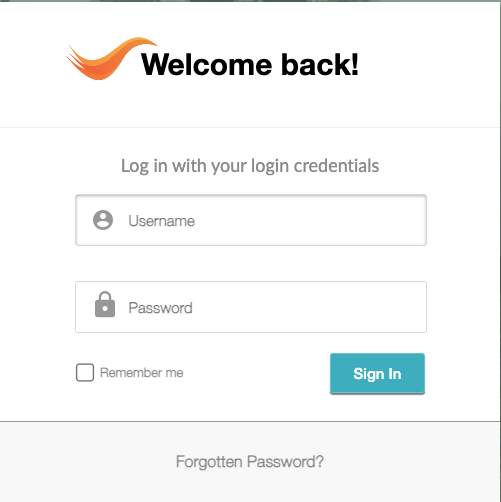
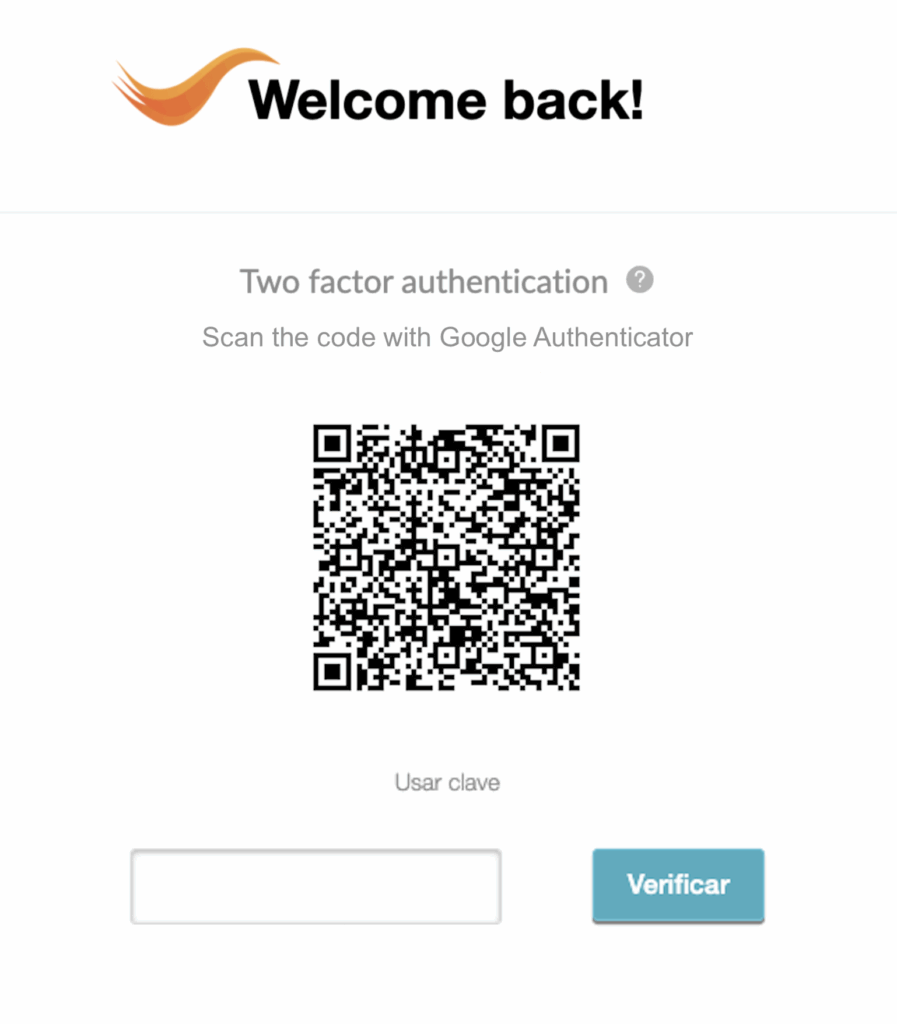
Open the app on your phone and tap the “+” button, then select “Scan a QR code.” You will then see that your user has been added to the list.
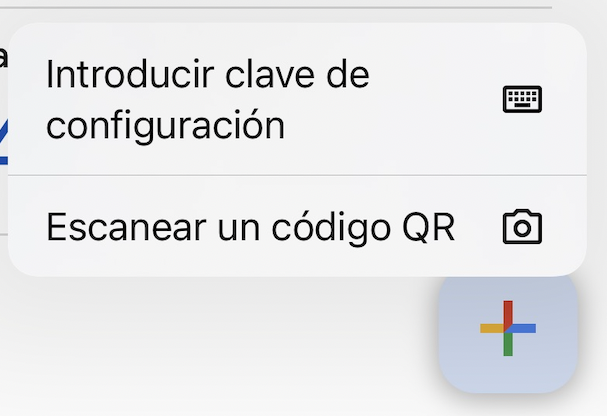
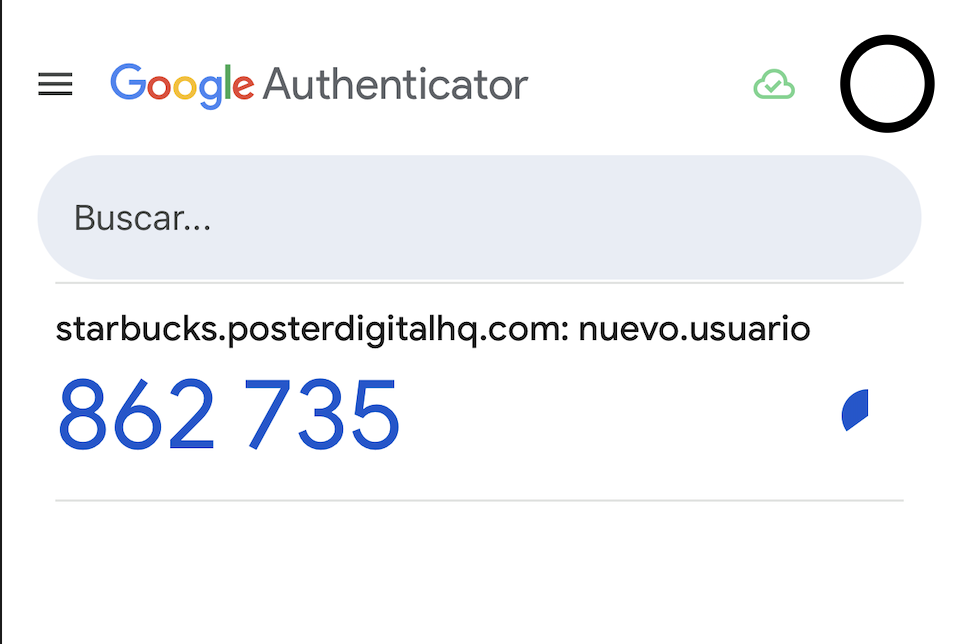
A window will appear on the website asking you to enter the security code shown by Google Authenticator.
Enter the code and click “Verify.”
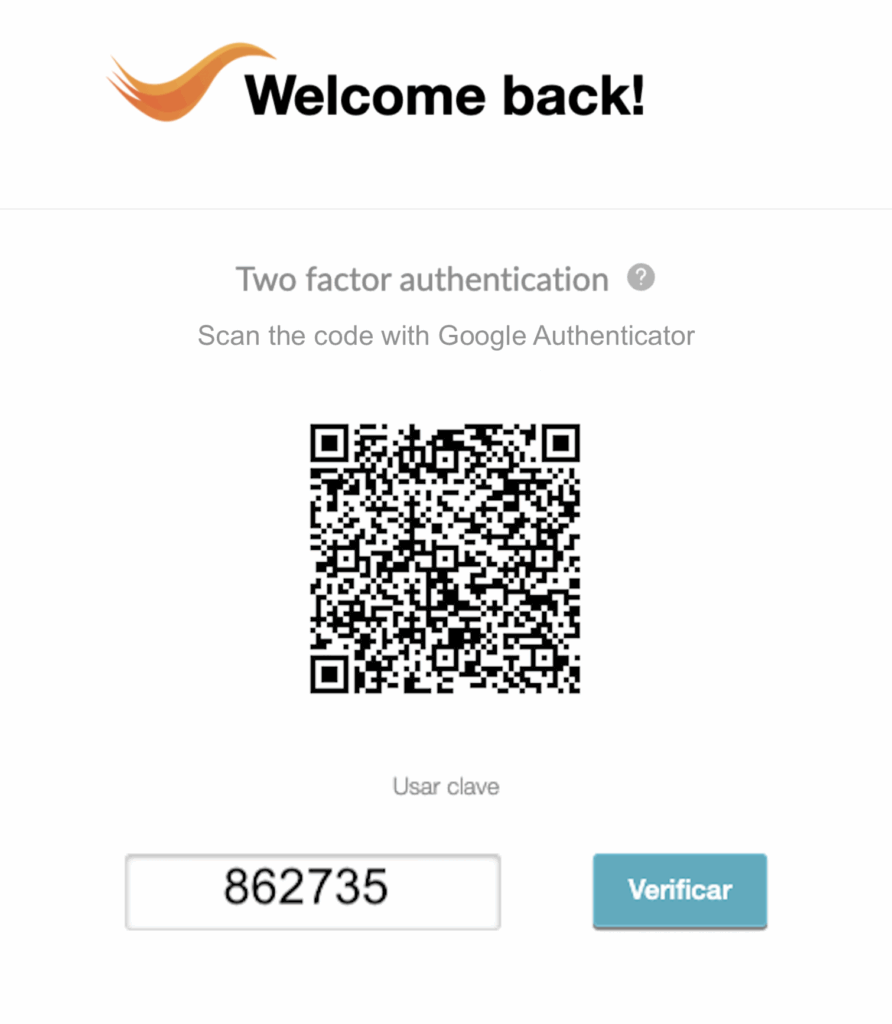
You’ve now completed the process and can use PosterDigital with full security.
From now on, you won’t need to scan the QR code again—just enter the code displayed in Google Authenticator.