LG screen installation for LG webOs 3.2 or Higher
After installing the screens properly (connecting the screen to the AC power and to the Internet via CAT6 cable). Be sure that the Ethernet CAT6 cable works properly and the screen is connected to the internet. Then follow these steps:
- Power on your LG webOS 3.2 display
- Select the language in which to proceed
- Select the continent in which your display will be used
- Select the country in which your display will be used
- Select the timezone in which the display will be used
- Select ‘OK’
Set Up process in PosterDigital
- Press “On” on the remote control
- Press
 on the remote control
on the remote control - Select EZ Settings

- Select SI Server Settings.

- On Fully Qualified Domain Name.

- Type the URL https://yourproject.posterdigitalhq.com/lgapp/scap_app.zip using either your keyboard or remote control.
- Change Application Launch Mode to Local
- Select Local Application Upgrade and change to Remote
- Select ‘Confirm’.
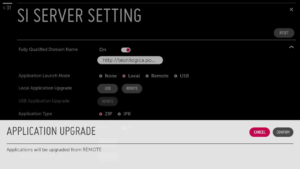
- Select ‘OK’

- Turn display off and on again
- A serial number will appear in the screen. Take note the serial number or a picture of the screen.
- Send us the serial number or the picture and the position of the screen in the videowall.