LG screen installation for webOs 1-3.1
After installing the screens properly (connecting the screen to the AC power and to the Internet via CAT6 cable). Be sure that the Ethernet CAT6 cable works properly and the screen is connected to the internet. Then follow these steps:
- Press “On” on the remote control
- Press and hold the “Settings” button on the remote control for 10 seconds.
- After 10 seconds, a white dialog icon will appear in the upper right corner.
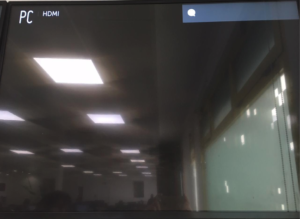 Then, quickly enter 8080 using the remote and press OK (Please be quick on these steps)
Then, quickly enter 8080 using the remote and press OK (Please be quick on these steps) - A new menu will appear. Make sure that Application Launch Mode is set to Local so that you can download the application.
- Enter the URL https://yourproject.posterdigital.accenture.com/lgapp/scap_app.zip
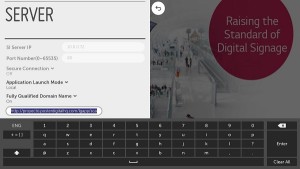
- Once you’ve entered the URL, select the option Remote, as shown on the image below.
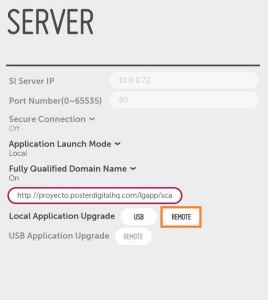
- Press CONFIRM and wait for the application to complete the update process.
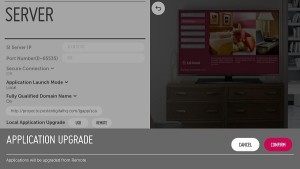
- Once loaded, turn the monitor Off and back On again.
Wait few minutes and the screen will be connected to PosterDigital.